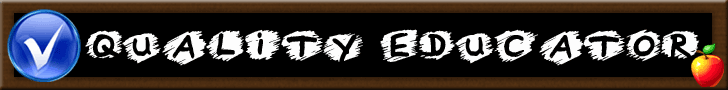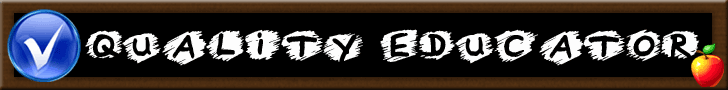|





|
Internet Safety
Parents, please read and share these tips with your children.
The internet is a great resource, but use it wisely. Find more information
here or
here.
-
Keep computers in common areas in your home, not in
bedrooms. This will cut down on usage as well as help assure that only
appropriate sites are accessed.
-
Do not share private information online. Kids should not
share phone numbers, addresses, last names, or the name of the school they
attend with people they chat with.
-
Children should not post or send pictures to anyone
without parent permission.
-
Do not sign up for anything online without parent
permission.
-
Create a folder of bookmarks specifically for your child(ren).
Teach them how to use bookmarks instead of searching for a site.
-
Be sure you sit with your child the first few times they
use a search engine. And while Google is very popular, consider using a more
child-friendly search engine such as those found
here.
-
Use a safe email option for children. There are many
subscription email services that filter email, allow parents to monitor
email or even set time limits on access. Just search "safe email for kids".
Another option is
Zilladog. It has a one-time fee of $9.95 instead of a yearly or monthly
subscription.
-
Talk to your children about internet ads -- what they look
like and why NOT to click on them. (They will bring you to a different site,
may ask for information, and may install spyware on your computer.)
|